[10/5/21] When you have questions about health and medicine, where do you turn? Of course, your first line of defense should be a medical professional, such as a doctor, nurse, or specialist. But at a time when the medical field is severely overburdened and health services aren’t always affordable or accessible, we have to rely on the resources that are available to us—and that includes the internet.
Unfortunately, finding reliable, trustworthy, and straightforward health information on the internet isn’t always easy.
The Problem with Sites Like WebMD
Sometimes it’s a simple case of misdirected self-diagnosis: a man enters his flu-like symptoms into the WebMD symptoms searcher and suddenly worries he has a brain tumor. The WebMD misdiagnosis may be a common joke, but it can cause real stress unnecessarily. Websites like WebMD sometimes oversimplify information while also relaying it in a way that makes minor symptoms seem scary and potentially fatal.
As you can imagine, medically trained doctors are concerned with the trend of digital self-diagnosis. Some websitesdisregard the facts entirely, touting themselves as health experts while peddling demonstrably false data and miracle treatments. This kind of medical misinformation has been especially prevalent since the rise of COVID-19.
To make things worse, medical information sites are often filled with ads and sponsored content. You may not even realize that a page is not-so-subtly selling you pharmaceutical solutions as you scroll. You might believe (understandably) that a site providing health information has your best interests at heart. Unfortunately, this isn’t always the case.
Where to Look
For more reliable medical information, you can start by checking out the resources below—but remember to always discuss concerns with a doctor you trust.
This online database offers extensive and comprehensive medical data on a vast range of diseases/conditions. Mayo Clinic is a trustworthy non-profit American medical research center with over 100 years of experience.
MedlinePlus is a good resource for all your wellness needs, with tons of information sourced from the U.S. National Library of Medicine.
As the leading agency in charge of American health and wellness, the CDC is always stocked with the latest updates and medical information.
The NIH is an excellent database full of scientific research and emerging evidence. It’s not always easy to read as it’s primarily intended for academics and professionals, but you can rest assured that the information is highly reliable.
When trawling the web for medical information, it’s essential to understand where that data is coming from. For additional research, you can find more information and links on this MedlinePlus webpage or this one from the U.S. Department of Health & Human Services
And whether you’re researching online or video conferencing your doctor, you can always trust your high-speed internet from DayStarr Communications to keep you connected when you need it most!
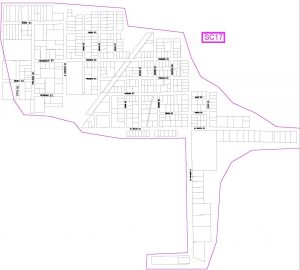
We have plans to complete this area in two parts with everything north of Fredrick St. being complete around New Year and taking sign up shortly after. Everything south of Fredrick St. will be complete after the New Year.
If someone you know lives in this area, let them know they’ll be able to sign up for service this winter. And don’t forget to check out our refer a friend program to earn a credit on your next DayStarr invoice!
Employee Feature: Katie Nickels

Her favorite thing about working at DayStarr is the atmosphere. “The team here is very caring and fun-loving! We truly work as a team and are quick to jump up and help each other when needed. This, in turn, helps our customers have the best experience as well,” stated Katie. “I feel fortunate that we are small enough to get to know our customers on a personal level. I have only been here for a short time, but I have already had the pleasure of getting to know many of our customers on a more personal level and to take the time to have a quick chat.”
When Katie is not in the office she enjoys spending time with her family. She often enjoys golfing (or learning to golf) with her husband, going on adventures, crafting with her children, and attending their many sporting events. She enjoys coffee and catching up with her mother and sisters, and spending time playing with her niece, as well as going on walks, and taking trips to her family’s cabin up north.
Next time you are in the office take the time to say hi to Katie.

Beginning Monday, September 27th when you contact our office to make changes to your account, plan, or billing information, we will require confirmation of your account PIN. Your account PIN is a unique 4-digit identifier that let’s us know you have the authorization to make changes to your DayStarr account.
All customers should have received an email from us last week with account information including the account PIN. Your PIN can also be found at the top, right-hand corner of your monthly invoice. We recommend storing this PIN securely for your records.
Again we value each of our customers for their loyalty to us and are happy to be providing the best service with improved security.
The Best Ways to Stream NFL Games For the 2021-22 Season
[9/28/2021] Not long ago, football fans had to keep cable just to watch their favorite teams—but not anymore. You can now access all your favorite sports content by subscribing to a live TV streaming service instead.
But how do you know which service is right for you? Start by taking stock of your priorities, like the days and times you prefer to watch, the content you want to access, and your anticipated budget. You may need more than one streaming platform to catch every game this year.
The NFL Network, FOX, and Amazon Prime Video all stream Thursday Night Football. CBS and FOX air on Sunday afternoons, while NBC airs on Sunday nights. You can catch Monday Night Football on ESPN. And during last year’s playoffs, game broadcasts were split between ESPN, NBC, FOX, and CBS. Preseason games are not aired nationally, so if you’re a hardcore fan, you’ll have to view those games on your area’s local networks.
With those schedules in mind, here are our top three streaming service picks for viewing football this season.
FuboTV
With packages starting from $65 a month, FuboTV can be a little pricey for some… but keep in mind that this includes a range of cable TV channels, not just the ones that broadcast football. With Fubo, you can catch every NFL game in the 2021 season, along with a variety of other sports throughout the year. The basic package includes the NFL Network, but you’ll have to pay an extra $11/month for RedZone access.
Hulu Live TV
A Hulu Live TV subscription gets you unlimited access to all NFL games, local and national. Its $65/month package includes access to the NFL Network, plus extra NFL content (like preseason games, interviews, and studio shows) all year round. For an extra $10/month, you can add RedZone to your Hulu package.
NFL Game Pass
This is the crème de la crème of football streaming, making it a no-brainer choice for many NFL fans. For a flat fee of $100 annually, you can access every single NFL game, all RedZone content, NFL originals and programs, and a comprehensive collection of games available on demand. You can also stream from multiple devices at the same time. If you’re a diehard football fan, this may be just the thing you’re looking for.
The Future of Football
We’ve seen a lot of changes in how fans watch their favorite teams over the last few years, and there are even more changes on the horizon. The 2023 season will mark the start date of a ten-year-long renegotiated broadcasting contract. This means that Super Bowl coverage will be on a rotating schedule of host stations, and the NFL has rights to broadcast certain exclusive games, among other changes.
While the reformatting may be confusing, there’s also good news for streaming services. The renegotiated contract shows the NFL’s willingness to collaborate with streaming services. Prime Video, ESPN+, Peacock, and Paramount+ are already lined up to stream NFL games in 2022 and 2023, while Amazon, Disney, and Apple are eagerly waiting to snap up the NFL Sunday Ticket broadcasting rights currently held by DirecTV.
However, and whenever you like to watch, you’ll certainly need reliable high-speed internet to enjoy the great American game. At DayStarr Communications we’re proud to bring the speed you need to stream every nail-biting, heart-racing, cheer-inducing moment!
Smart TVs vs. Streaming Devices
[9/28/2021] When you’re ready to cut the cable cord and switch to streaming, you’ll need to either get a Smart TV or purchase a streaming device that enables streaming on your current TV. But is one option better than the other?
Read on to compare these two streaming options based on your budget, personal preferences, and more.
Smart TV Pros and Cons
Smart TVs are popular for good reason. In addition to connecting you to your favorite streaming platforms, they can also provide a stunning high definition 4K picture and incredible sound. Apps for Netflix, YouTube, and other streaming services are built right into the TV interface.
A smart TV will often have additional features that enable you to control other connected devices throughout your home network. When used as the central communication hub in connected homes, smart TVs can help you manage everything from lighting and thermostats to appliances and security cameras.
On the other hand, smart TVs can be expensive, especially if you want all the bells and whistles. And if you go for a lower price tag or older model, you might find yourself with an outdated television within a few years. Many people cut the cable cord to save money, which is why some opt to get more affordable streaming devices that enable streaming on their older model televisions.
Streaming Devices Pros and Cons
Streaming devices are a smaller, portable, and less expensive alternative to having an all-in-one smart TV.
The average price of a streaming device usually runs less than $100. If you are an Apple user, however, you might want to look at getting an Apple TV streaming device. Apple TV boxes are significantly more expensive, but you’ll be able to connect it to your iCloud account and all your other Apple or iOS devices to complete your ecosystem.
The best part about streaming devices is that you won’t have to purchase a new television—they can turn any TV with an HDMI or USB input into a smart TV! Of course, if you’re not happy with the image or sound quality on your current TV, a streaming device won’t fix that. If you’re looking to upgrade your overall entertainment experience, a new Smart TV may be the better choice for you.
Smart TV or Streaming Device? The Verdict
The decision between a Smart TV or streaming device depends on your budget and lifestyle. If you have a fast, reliable internet connection from DayStarr Communications and plan to set up a smart home with multiple connected devices, a Smart TV is a sound choice. However, if you want to keep costs low or want to test out streaming before making the switch, a streaming device is an affordable way to give it a try.
No matter which option you choose, you’ll need fast, reliable internet to enjoy a buffer-free streaming experience. Contact us today to make sure you have the speed you need to stream all your favorite shows and movies—even on multiple devices at once!
Is Remote Work Here to Stay?
[9/14/2021] “Is remote work here to stay?” It’s the question on everyone’s lips this year as COVID restrictions slowly loosen.
‘The New Normal’
The past year and a half have been an exercise in patience, adaptability, and endurance. In early 2020, employers and employees simultaneously pivoted to remote work, leaving office towers strangely deserted. Crowded rows of cubicles turned into a thing of the past, and yoga pants swiftly became the new work trousers. Weeks turned into months, and we all began to wonder: Was remote work just a phase, or would we embrace this thing for the long run?
Now, members of the workforce have ostensibly settled into the so-called ‘new normal’—one of the countless buzzwords to come out of 2020. Remote work has lost the sheen of novelty and has become just another routine of daily life. Is it perfect? No, but then again, very few things in this world are. Is it better than 9-5 office work? The answer depends on who you ask. But will it stick around? The short answer is yes.
It’s safe to say that remote work will be around for many years to come. And truth be told, remote work has always existed; it was just far less common pre-pandemic. The great Office Exodus of 2020 has shown that remote work on a massive worldwide scale is feasible, and the world will never be the same.
The Way of the Future
Let’s take a look at the data. Global business consultant McKinsey suggests that the future framework of remote employment is called the ‘hybrid virtual model.’ Just as the name would imply, this strategy involves a combination of remote and office work. McKinsey estimates that upwards of 20% of the current workforce could work 3-5 days of the week from a remote location just as effectively as they could from the office.
A hybrid virtual model could offer the best of both worlds: the flexibility of remote work, plus the collaborative nature of office work. Before the pandemic, many office workers would tell you they were fed up with the humdrum 9-5 cubicle life. Post-pandemic, office employees are chomping at the bit to see their co-workers and have an actual, Zoom-less meeting. Too much of anything can lead to employee burnout, so many companies may balance the scales with a bit of each.
Experts believe remote work is here to stay—not for everyone, and not all the time, but we’ll never fully revert to work as we knew it just a few years ago.
If you’re part of the work-from-home revolution, there’s one thing you absolutely need to make it work: high-speed internet you can rely on. Visit our website today at DayStarr.net to get the internet you need to power your career for years to come.
Smart Devices for Senior Safety
[8/17/2021] As we age, safety and security tend to become our number one priority. But aging in place isn’t always easy. That’s why many seniors are turning to smart devices to help themselves and their loved ones feel more secure at home.
Smart Devices for Seniors
Smart home devices can be an invaluable asset and an extension of your in-person support network. We all need a support network—mental, physical, and emotional—but this need becomes particularly pronounced as we get older. We start to encounter more issues with vision, hearing, stability, strength, and memory, but that doesn’t mean we’re ready to give up on independent living. That’s why having in-home smart devices can be such a boon for older adults. These devices include built-in speaker systems, cameras, smoke and CO2 detectors, locks, lights, and so much more.
The best part about smart devices is that they can be controlled from almost anywhere in the house using voice commands. If there is a smart speaker device in the same room, you can use your voice to control the system effortlessly. Alternatively, smart devices can be operated remotely using an app. The app can be used by anyone with the owner’s permission. This effectively allows other members of the support system to check on the home and their loved ones inside.
Security
Say, for instance, that you’re away from home on vacation but are concerned about the security of your home. With smart devices like exterior cameras, a smart lock, and a smart security system, it’s incredibly easy to look in on the house, review security footage, and check the lock. Or maybe you forgot to set the alarm system before leaving. Well, with a remotely accessible security system, you can easily program the alarm from wherever you are.
Voice Assistance
With smart speakers and voice assistants like Siri and Alexa, you have total control over your home, just using the power of your voice. You can use voice assistants for simple, everyday tasks like playing music, compiling a grocery list, or calling your children. You can set alarms, look up recipes, and even set up scheduled reminders for your medication.
Smart Lights
When pairing your voice assistant with other smart devices like smart bulbs, you can even control the lights. With smart lights, you can turn the lights on and off with a simple voice command or the press of a phone button and even program the lights to follow a pre-programmed schedule.
Smart Thermostat
Another incredible innovation in smart home devices is the smart thermostat. Using your remote device, you can easily adjust the temperature to suit your preference. That means no more waiting for the air conditioning to cool the house down when you return from out of town or fumbling with the thermostat in the middle of the night.
Aging may not be for the faint of heart, but smart devices can make it easier. To operate smart devices in your home, all you need is a little patience and a working high-speed internet connection from DayStarr Communications. Don’t miss out on all the opportunities and benefits home smart devices can provide!
VoIP vs. Landline: What’s the Difference?

Defining VoIP and POTS
VoIP stands for “voice over internet protocol” (or voice over IP). It’s a method that utilizes certain technologies to deliver communications over IP networks. In layman’s terms, VoIP allows you to send and receive phone calls via the internet.
Unlike traditional telephone systems (sometimes called Plain Old Telephone Systems, or POTS), VoIP doesn’t use twisted-pair copper wire to transmit signals. Instead, these phones are plugged directly into a computer or router, allowing them to use the same broadband connection that powers the rest of the internet-operated devices in your home. When you use VoIP, there’s no physical exchange of sound waves through wires as there would be when using POTS.
In essence, VoIP is a phone line gone digital. Because it uses internet connectivity to operate, VoIP can offer innovative features that many customers make their daily communications more streamlined and productive.
Fantastic Features
VoIP gives customers unparalleled control over their operations. Some of the features you may get with VoIP can include:
To learn more about the features we provide at DayStarr, you can contact us or visit our website.
Why Choose VoIP
In addition to providing useful features, VoIP is incredibly fast, and you can place and receive phone calls without any additional hardware. But perhaps the biggest draw of VoIP is its low cost. Because all calls are directed via the web, VoIP is a much more affordable telephone solution than a traditional landline—especially when you compare the cost of the extra features.
To run VoIP, all you need is an internet-enabled device like a desktop, laptop, cell phone, or tablet. However, if you’re more comfortable with a traditional landline phone, you don’t have to give up your desk phone just yet. It’s easy to get an internet-enabled desk phone that has all the benefits of a VoIP system while maintaining the familiarity of a landline system.
While many VoIP users choose it for business purposes, it can just as easily be used for residential calls. It is a perfect solution for those who regularly travel, people who are often away from home, or those who simply prefer the simplicity of internet calling.
To learn more about our VoIP service—and the strong, reliable internet service that powers it—visit our website or contact us at 989-720-6000 We’re here to serve you!
Guide to Smart Air Conditioners

Get Smart
Have you ever left home only to realize that you mistakenly left the air conditioning unit running? Even minor slip-ups like these can result in a not-so-little increase in your monthly energy bill. It’s bad enough if you leave the AC on for a few hours while you’re at work or out running errands… but imagine you made the same mistake before leaving to go on vacation for days or even weeks.
With a smart air conditioner, you can ‘air’ on the side of caution. It’s easy to control your airflow with the tap of a smartphone button, and because these devices are Wi-Fi enabled, you can control them even when you’re not at home. Many units can even be controlled through voice commands via a virtual assistant.
Smart AC units allow you to turn the unit on and off remotely and control the temperature with a single tap. Depending on the model you choose, you can also receive energy usage reports, program pre-set/automatic cooling, and even schedule routines.
Not only are smart AC units incredibly convenient and easy to use, they are also more eco-conscious and have the potential to save you from wasted energy expenses. While most smart AC units are somewhat pricier than their traditional counterparts, investing in a higher upfront cost can help you save in the long run. You could say they’re both cool and cooling!
Finding The Perfect Fit
To choose the right unit, determine the size that’s right for your room. As a rule of thumb, you’ll likely want 20-25 BTUs (British Thermal Units) of cooling power per square foot of space. However, if the room has high ceilings, large windows, lots of sun, or higher occupancy, you may want to go even bigger than the minimum recommendation. You’ll also need to choose between a window unit and a portable unit. Both have their own sets of pros and cons and come in various sizes, prices, and BTUs.
The LG Dual Inverter is the crème de la crème of smart window AC units. With a massive 14,000 BTUs, virtual assistant integration, and ultra-quiet operation, this unit is available for approximately $550 from home improvement retailers.
If you’re looking for versatility, your best bet might be the Midea Smartcool. It’s totally portable, so you can move it anywhere, and it has plenty of BTUs for a very reasonable price on Amazon.
If you want to give your current AC unit a little update, consider something like the Sensibo Sky. Sensibo is a retrofitting device that easily turns your traditional system smart and is available in a range of prices.
For more at-home smart solutions, consider the smart plug, and stay connected to our internet and all it has to offer.